Course
COMPTIA A+
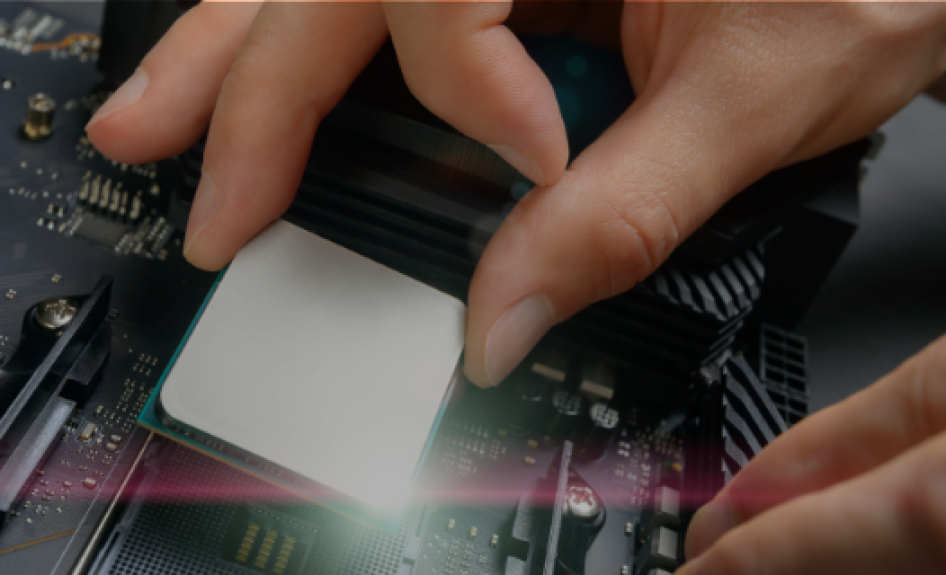
The industry standard for starting an IT profession is the CompTIA A+ Certification. Since its introduction in 1993, the CompTIA A+ certification has gained recognition as both an IT credential and the cornerstone of a successful IT career.
CompTIA A+ certified experts have a track record of issue solving. They support today's essential technologies, including security, networking, and virtualization, among others. Employers rely on it to find the right person to manage end-points and provide technical support worldwide.
- Use Appropriate Safety Procedures
- PC Components
- Common Connection Interfaces
- Install Peripheral Devices
- PC Support
- PC Support Industry
- Portable Computers
- Printers and Scanners
- Maintain Laser Printers
- Maintain Inkjet Printers
- Maintain Impact, Thermal, and 3D Printers
- Install and Configure Printers
- Troubleshoot Print Device Issues
- Install and Configure Imaging Devices
- Use Laptop Features
- Install and Configure Laptop Hardware
- Troubleshoot Common Laptop Issues
- Configure Shared Resources
- Configure Active Directory Accounts and Policies
- Configure Mobile Device Network Connectivity
- Support Mobile Apps
- Secure Mobile Devices
- Troubleshoot Mobile Device Issues
- Identify Common Operating Systems
- Troubleshooting Methodology
- Use Windows Features and Tools
- Manage Files in Windows
- Manage Disks in Windows
- Manage Devices in Windows
- Wired Networks
- Network Hardware Devices
- Networks Connection Types
- Network Configuration Concepts
- Network Services
- Configure Network Connection Settings
- Install and Configure SOHO Networks
- Configure SOHO Network Security
- Configure Remote Access
- Troubleshoot Network Connections
- Install and Configure IoT Devices
- Network Support
- Configure and Use Linux
- Configure and Use macOS
- Install and Upgrade Operating Systems
- Maintain OSs
- Install and Manage Windows Applications
- Manage Windows Performance
- Troubleshoot Windows
- Installing, Configuring, and Troubleshooting Storage Devices
- Install System Memory
- Install and Configure Mass Storage Devices
- Install and Configure Removable Storage
- Configure RAID
- Install and Upgrade CPUs
- Configure and Update BIOS/UEFI
- Install Power Supplies
- Troubleshoot Internal System Components
- Configure a Custom PC
- Environmental Impacts and Controls
- Create and Maintain Documentation
- Use Basic Change Management Best Practices
- Implement Disaster Prevention and Recovery Methods
- Basic Scripting Concepts
- Professionalism and Communication
- Configure Client-Side Virtualisation
- Cloud Computing Concepts
- Logical Security Concepts
- Threats and Vulnerabilities
- Physical Security Measures
- Implement Security Best Practices
- Implement Data Protection Policies
- Protect Data During Incident Response
The fundamentals of software and hardware technologies are covered in this entry-level certification training course.
- Candidates who complete this certificate course earn international recognition after they are certified.
- They learn more about the essential skills needed for their professions, such as network and application security to assist IT, troubleshooting, and the setup of numerous operating systems, including Windows and Linux.
Certfication is offered on completion of 2 courses.
- CompTIA A+ 220-1001 includes topics such as mobile devices, networking technologies, hardware, virtualization and cloud computing, and network troubleshooting.
- CompTIA A+ 220-1002 includes operating system installation and configuration, enhanced security, software troubleshooting, and operational procedures.
CompTIA A+ certification holders earn an average of 78,629 euros.
Entry Requirements
The candidate must perform the following in order to be admitted to CompTIA A+:
- Prepare for the certification course you're taking.
- Begin your test preparation by studying and practising.
- Register for Your Certification Examination
- In addition, applicants must include a curriculum vitae.
The following materials are necessary for students to finish the course: a laptop or desktop PC with appropriate online learning third-party applications, such as Zoom You need also make arrangements for a camera, headphones, and internet connections with a minimum speed of 600 kbps (up/down) and a recommended range of 1.5 Mbps (up/down).
- Support Specialist, Field Service Technician, Desktop Support Analyst, and Help Desk Tier 2 Support are all good candidates for taking the course.
FAQs
What exactly is the CompTIA A+ Certification?
CompTIA A+ certified experts have a track record of issue solving. They support today's essential technologies, including as security, networking, and virtualization, among others. CompTIA A+ is the industry standard for starting a career in information technology in today's digital environment.
How much courses are necessary to obtain CompTIA A+ in IT?
Candidates for the CompTIA A+ Core Series must pass two exams: Core 1 (220-1101) and Core 2 (220-1102), which focus on the new technologies and competencies IT professionals need to support a blended workforce.
What is the pattern of the examination?
- Count of Questions Each test may have up to 90 questions.
- Question Types Drag and drop, multiple choice (single and multiple response), and performance-based questions
- Test duration is 90 minutes each test.
- 220-1001 Passing Score: 675 (on a scale of 100-900)
- 220-1002: 700 (on a scale of 100-900)
A+ related jobs are:
- Help Desk
- Tech Field Service
- Technician Help Desk
- Associate Network Engineer System
- Support Technician
- Junior Systems Administrator
We provide Career Counseling sessions. In addition to assisting you in developing a strong CV, we also show you how to effectively prepare for an interview.
